| Properties | Methods |
Object
| Player version: | Flash Player 6 |
You must use the constructor new TextFormat() to create a TextFormat object before calling its methods.
You can set TextFormat parameters to null to indicate that they are undefined. When you apply a TextFormat object to a text field using TextField.setTextFormat(), only its defined properties are applied, as in the following example:
this.createTextField("my_txt", this.getNextHighestDepth(), 0, 0, 100, 22);
my_txt.autoSize = true;
my_txt.text = "Lorem ipsum dolor sit amet...";
var my_fmt:TextFormat = new TextFormat();
my_fmt.bold = true;
my_txt.setTextFormat(my_fmt);
This code first creates an empty TextFormat object with all of its properties null, and then sets the bold property to a defined value. The MovieClip.getNextHighestDepth() method used in this example requires Flash Player 7 or later. If your SWF file includes a version 2 component, use the version 2 components DepthManager class instead of the MovieClip.getNextHighestDepth() method.
The code my_txt.setTextFormat(my_fmt) only changes the bold property of the text field's default text format, because the bold property is the only one defined in my_fmt . All other aspects of the text field's default text format remain unchanged.
When TextField.getTextFormat() is invoked, a TextFormat object is returned with all of its properties defined; no property is null.
| TextField.setTextFormat(), TextField.getTextFormat() |
| Property Summary | |
| align : String
A string that indicates the alignment of the paragraph. |
| blockIndent : Number
A number that indicates the block indentation in points. |
| bold : Boolean
A Boolean value that specifies whether the text is boldface. |
| bullet : Boolean
A Boolean value that indicates that the text is part of a bulleted list. |
| color : Number
Indicates the color of text. |
| font : String
The name of the font for text in this text format, as a string. |
| indent : Number
An integer that indicates the indentation from the left margin to the first character in the paragraph. |
| italic : Boolean
A Boolean value that indicates whether text in this text format is italicized. |
| kerning : Boolean
A Boolean value that indicates whether kerning is enabled or disabled. |
| leading : Number
An integer that represents the amount of vertical space in pixels (called leading) between lines. |
| leftMargin : Number
The left margin of the paragraph, in points. |
| letterSpacing : Number
The amount of space that is uniformly distributed between characters. |
| rightMargin : Number
The right margin of the paragraph, in points. |
| size : Number
The point size of text in this text format. |
| tabStops : Array
Specifies custom tab stops as an array of non-negative integers. |
| target : String
Indicates the target window where the hyperlink is displayed. |
| underline : Boolean
A Boolean value that indicates whether the text that uses this text format is underlined ( true) or not (false). |
| url : String
Indicates the URL that text in this text format hyperlinks to. |
| Properties inherited from class Object |
__proto__, __resolve, constructor, prototype |
| Constructor Summary | |
TextFormat([font:String], [size:Number], [color:Number], [bold:Boolean], [italic:Boolean], [underline:Boolean], [url:String], [target:String], [align:String], [leftMargin:Number], [rightMargin:Number], [indent:Number], [leading:Number])
Creates a TextFormat object with the specified properties. |
|
| Method Summary | |
| getTextExtent(text:String, [width:Number]) : Object
Deprecated since Flash Player 8 — There is no replacement. |
| Methods inherited from class Object |
addProperty, hasOwnProperty, isPropertyEnumerable, isPrototypeOf, registerClass, toString, unwatch, valueOf, watch |
| Property Detail |
public align : String
| Player version: | Flash Player 6 — The "justify" value is available beginning with Flash Player 8. |
"left"—The paragraph is left-aligned."center"—The paragraph is centered."right"—The paragraph is right-aligned."justify"—The paragraph is justified. (This value was added in Flash Player 8.)null, which indicates that the property is undefined.
Example
align property being set to justify, which causes the characters on each line to be spread out so that the text looks more evenly spaced horizontally.
var format:TextFormat = new TextFormat();
format.align = "justify";
var txtField:TextField = this.createTextField("txtField", this.getNextHighestDepth(), 100, 100, 300, 100);
txtField.multiline = true;
txtField.wordWrap = true;
txtField.border = true;
txtField.text = "When this text is justified, it will be "
+ "spread out to more cleanly fill the horizontal "
+ "space for each line. This can be considered an "
+ "improvement over regular left-aligned text that "
+ "will simply wrap and do no more.";
txtField.setTextFormat(format);
The MovieClip.getNextHighestDepth() method used in this example requires Flash Player 7 or later. If your SWF file includes a version 2 component, use the version 2 components DepthManager class instead of the MovieClip.getNextHighestDepth() method.
public blockIndent : Number
| Player version: | Flash Player 6 |
TextFormat.indent) affects only the first line of each paragraph. If this property is null, the TextFormat object does not specify block indentation.
Example
this.createTextField("mytext",1,100,100,100,100);
mytext.multiline = true;
mytext.wordWrap = true;
mytext.border = true;
var myformat:TextFormat = new TextFormat();
myformat.blockIndent = 20;
mytext.text = "This is my first test field object text";
mytext.setTextFormat(myformat);
public bold : Boolean
| Player version: | Flash Player 6 |
null, which indicates that the property is undefined. If the value is true, then the text is boldface.
Example
var my_fmt:TextFormat = new TextFormat();
my_fmt.bold = true;
this.createTextField("my_txt", 1, 100, 100, 300, 100);
my_txt.multiline = true;
my_txt.wordWrap = true;
my_txt.border = true;
my_txt.text = "This is my test field object text";
my_txt.setTextFormat(my_fmt);
public bullet : Boolean
| Player version: | Flash Player 6 |
null.
Example
var my_fmt:TextFormat = new TextFormat();
my_fmt.bullet = true;
this.createTextField("my_txt", 1, 100, 100, 300, 100);
my_txt.multiline = true;
my_txt.wordWrap = true;
my_txt.border = true;
my_txt.text = "this is my text"+newline;
my_txt.text += "this is more text"+newline;
my_txt.setTextFormat(my_fmt);
public color : Number
| Player version: | Flash Player 6 |
var my_fmt:TextFormat = new TextFormat();
my_fmt.blockIndent = 20;
my_fmt.color = 0xFF0000; // hex value for red
this.createTextField("my_txt", 1, 100, 100, 300, 100);
my_txt.multiline = true;
my_txt.wordWrap = true;
my_txt.border = true;
my_txt.text = "this is my first test field object text";
my_txt.setTextFormat(my_fmt);
public font : String
| Player version: | Flash Player 6 |
null, which indicates that the property is undefined.
Example
this.createTextField("mytext",1,100,100,100,100);
mytext.multiline = true;
mytext.wordWrap = true;
mytext.border = true;
var myformat:TextFormat = new TextFormat();
myformat.font = "Courier";
mytext.text = "this is my first test field object text";
mytext.setTextFormat(myformat);
public indent : Number
| Player version: | Flash Player 6 — The ability to use negative values is available as of Flash Player 8. |
indent property or the blockIndent property of the TextFormat object. The default value is null, which indicates that the property is undefined.
Example
this.createTextField("mytext",1,100,100,100,100);
mytext.multiline = true;
mytext.wordWrap = true;
mytext.border = true;
var myformat:TextFormat = new TextFormat();
myformat.indent = 10;
mytext.text = "this is my first test field object text";
mytext.setTextFormat(myformat);
| blockIndent |
public italic : Boolean
| Player version: | Flash Player 6 |
null, which indicates that the property is undefined.
Example
this.createTextField("mytext",1,100,100,100,100);
mytext.multiline = true;
mytext.wordWrap = true;
mytext.border = true;
var myformat:TextFormat = new TextFormat();
myformat.italic = true;
mytext.text = "This is my first text field object text";
mytext.setTextFormat(myformat);
public kerning : Boolean
| Player version: | Flash Player 8 |
false, which indicates that kerning is disabled. Kerning is supported for embedded fonts only. Certain fonts, such as Courier New, do not support kerning.
The kerning property is only supported in SWF files created in Windows, not in SWF files created on the Macintosh. However, Windows SWF files can be played in non-Windows versions of Flash Player, and the kerning will still apply.
Use kerning only when necessary, such as with headings in large fonts.
Examplekerning set to false, and the format of the second uses blue text with kerning set to true. To use this example, you add a font symbol to the Library, and then select Arial as the font. In the Linkage Properties dialog box for the font, you set the Identifier name to "Font 1", select Export for ActionScript, and then select Export in First Frame.
var fmt1:TextFormat = new TextFormat();
fmt1.font = "Font 1";
fmt1.size = 50;
fmt1.color = 0xFF0000;
fmt1.kerning = false;
var fmt2:TextFormat = new TextFormat();
fmt2.font = "Font 1";
fmt2.size = 50;
fmt2.color = 0x0000FF;
fmt2.kerning = true;
this.createTextField("tf1", this.getNextHighestDepth(), 10, 10, 400, 100);
tf1.embedFonts = true;
tf1.text = "Text 7AVA-7AVA";
tf1.setTextFormat(fmt1);
this.createTextField("tf2", this.getNextHighestDepth(), 10, 40, 400, 100);
tf2.embedFonts = true;
tf2.text = tf1.text;
tf2.setTextFormat(fmt2);
If your SWF file includes a version 2 component, use the version 2 components DepthManager class instead of the MovieClip.getNextHighestDepth() method, which is used in this example.
public leading : Number
| Player version: | Flash Player 6 |
null, which indicates that the property is undefined. Flash Player 8 supports negative leading, meaning that the amount of space between lines is less than the text height. Negative leading can be useful when you want to put lines of text, such as headings, very close together. To prevent the overlap of text, you use negative leading for lines of text that do not contain descenders, such as text that is all uppercase.
Example
var my_fmt:TextFormat = new TextFormat();
my_fmt.leading = 10;
this.createTextField("my_txt", 1, 100, 100, 100, 100);
my_txt.multiline = true;
my_txt.wordWrap = true;
my_txt.border = true;
my_txt.text = "This is my first text field object text";
my_txt.setTextFormat(my_fmt);
public leftMargin : Number
| Player version: | Flash Player 6 |
null, which indicates that the property is undefined.
Example
this.createTextField("mytext",1,100,100,100,100);
mytext.multiline = true;
mytext.wordWrap = true;
mytext.border = true;
var myformat:TextFormat = new TextFormat();
myformat.leftMargin = 20;
mytext.text = "this is my first test field object text";
mytext.setTextFormat(myformat);
public letterSpacing : Number
| Player version: | Flash Player 8 |
System fonts support integer values only; however, for embedded fonts, you can specify floating point (noninteger) values (such as 2.6).
ExampleletterSpacing to different ranges of text in a text field.
this.createTextField("mytext", this.getNextHighestDepth(), 10, 10, 200, 100);
mytext.multiline = true;
mytext.wordWrap = true;
mytext.border = true;
var format1:TextFormat = new TextFormat();
format1.letterSpacing = -1;
var format2:TextFormat = new TextFormat();
format2.letterSpacing = 10;
mytext.text = "Eat at \nJOE'S.";
mytext.setTextFormat(0, 7, format1);
mytext.setTextFormat(8, 12, format2);
If your SWF file includes a version 2 component, use the version 2 components DepthManager class instead of the MovieClip.getNextHighestDepth() method, which is used in this example.
public rightMargin : Number
| Player version: | Flash Player 6 |
null, which indicates that the property is undefined.
Example
this.createTextField("mytext",1,100,100,100,100);
mytext.multiline = true;
mytext.wordWrap = true;
mytext.border = true;
var myformat:TextFormat = new TextFormat();
myformat.rightMargin = 20;
mytext.text = "this is my first test field object text";
mytext.setTextFormat(myformat);
public size : Number
| Player version: | Flash Player 6 |
null, which indicates that the property is undefined.
Example
this.createTextField("mytext",1,100,100,100,100);
mytext.multiline = true;
mytext.wordWrap = true;
mytext.border = true;
var myformat:TextFormat = new TextFormat();
myformat.size = 20;
mytext.text = "This is my first text field object text";
mytext.setTextFormat(myformat);
public tabStops : Array
| Player version: | Flash Player 6 |
null), the default tab stop is 4 (average character width).
Example
this.createTextField("mytext",1,100,100,400,100);
mytext.border = true;
var myformat:TextFormat = new TextFormat();
myformat.tabStops = [40,80,120,160];
mytext.text = "A\tB\tC\tD"; // \t is the tab stop character
mytext.setTextFormat(myformat);
this.createTextField("mytext2",2,100,220,400,100);
mytext2.border = true;
var myformat2:TextFormat = new TextFormat();
myformat2.tabStops = [75,150,225,300];
mytext2.text ="A\tB\tC\tD";
mytext2.setTextFormat(myformat2);
public target : String
| Player version: | Flash Player 6 |
_self. You can choose a custom name or one of the following four names: _self specifies the current frame in the current window, _blank specifies a new window, _parent specifies the parent of the current frame, and _top specifies the top-level frame in the current window. If the TextFormat.url property is an empty string or null, you can get or set this property, but the property will have no effect.
Example
TextFormat.target to display the Macromedia website in a new browser window.
var myformat:TextFormat = new TextFormat();
myformat.url = "http://www.macromedia.com";
myformat.target = "_blank";
this.createTextField("mytext",1,100,100,200,100);
mytext.multiline = true;
mytext.wordWrap = true;
mytext.border = true;
mytext.html = true;
mytext.text = "Go to Macromedia.com";
mytext.setTextFormat(myformat);
| TextFormat.url |
public underline : Boolean
| Player version: | Flash Player 6 |
true) or not (false). This underlining is similar to that produced by the <U> tag, but the latter is not true underlining, because it does not skip descenders correctly. The default value is null, which indicates that the property is undefined.
Example
this.createTextField("mytext",1,100,100,200,100);
mytext.multiline = true;
mytext.wordWrap = true;
mytext.border = true;
var myformat:TextFormat = new TextFormat();
myformat.underline = true;
mytext.text = "This is my first text field object text";
mytext.setTextFormat(myformat);
public url : String
| Player version: | Flash Player 6 |
url property is an empty string, the text does not have a hyperlink. The default value is null, which indicates that the property is undefined.
Example
var myformat:TextFormat = new TextFormat();
myformat.url = "http://www.macromedia.com";
this.createTextField("mytext",1,100,100,200,100);
mytext.multiline = true;
mytext.wordWrap = true;
mytext.border = true;
mytext.html = true;
mytext.text = "Go to Macromedia.com";
mytext.setTextFormat(myformat);
| Constructor Detail |
public TextFormat([font:String], [size:Number], [color:Number], [bold:Boolean], [italic:Boolean], [underline:Boolean], [url:String], [target:String], [align:String], [leftMargin:Number], [rightMargin:Number], [indent:Number], [leading:Number])
| Player version: | Flash Player 6 |
Any parameter may be set to null to indicate that it is not defined. All of the parameters are optional; any omitted parameters are treated as null.
font:String [optional] — The name of a font for text as a string. |
|
size:Number [optional] — An integer that indicates the point size. |
|
color:Number [optional] — The color of text using this text format. A number containing three 8-bit RGB components; for example, 0xFF0000 is red, and 0x00FF00 is green. |
|
bold:Boolean [optional] — A Boolean value that indicates whether the text is boldface. |
|
italic:Boolean [optional] — A Boolean value that indicates whether the text is italicized. |
|
underline:Boolean [optional] — A Boolean value that indicates whether the text is underlined. |
|
url:String [optional] — The URL to which the text in this text format hyperlinks. If url is an empty string, the text does not have a hyperlink. |
|
target:String [optional] — The target window where the hyperlink is displayed. If the target window is an empty string, the text is displayed in the default target window _self. If the url parameter is set to an empty string or to the value null, you can get or set this property, but the property will have no effect. |
|
align:String [optional] — The alignment of the paragraph, represented as a string. If "left", the paragraph is left-aligned. If "center", the paragraph is centered. If "right", the paragraph is right-aligned. |
|
leftMargin:Number [optional] — Indicates the left margin of the paragraph, in points. |
|
rightMargin:Number [optional] — Indicates the right margin of the paragraph, in points. |
|
indent:Number [optional] — An integer that indicates the indentation from the left margin to the first character in the paragraph. |
|
leading:Number [optional] — A number that indicates the amount of leading vertical space between lines. |
stats_txt text field, and creates a new text field to display the text in:
// Define a TextFormat which is used to format the stats_txt text field.
var my_fmt:TextFormat = new TextFormat();
my_fmt.bold = true;
my_fmt.font = "Arial";
my_fmt.size = 12;
my_fmt.color = 0xFF0000;
// Create a text field to display the player's statistics.
this.createTextField("stats_txt", 5000, 10, 0, 530, 22);
// Apply the TextFormat to the text field.
stats_txt.setNewTextFormat(my_fmt);
stats_txt.selectable = false;
stats_txt.text = "Lorem ipsum dolor sit amet...";
To view another example, see the animations.fla file in the ActionScript samples Folder. The following list provides typical paths to the ActionScript samples Folder:
| Method Detail |
public getTextExtent(text:String, [width:Number]) : Object
| Player version: | Flash Player 6 — The width parameter is supported in Flash Player 7. |
text in the format specified by my_fmt. The text string is treated as plain text (not HTML). The method returns an object with six properties: ascent, descent, width, height, textFieldHeight, and textFieldWidth. All measurements are in pixels.
If a width parameter is specified, word wrapping is applied to the specified text. This lets you determine the height at which a text box shows all of the specified text.
The ascent and descent measurements provide, respectively, the distance above and below the baseline for a line of text. The baseline for the first line of text is positioned at the text field's origin plus its ascent measurement.
The width and height measurements provide the width and height of the text string. The textFieldHeight and textFieldWidth measurements provide the height and width required for a text field object to display the entire text string. Text fields have a 2-pixel-wide gutter around them, so the value of textFieldHeight is equal the value of height + 4; likewise, the value of textFieldWidth is always equal to the value of width + 4.
If you are creating a text field based on the text metrics, use textFieldHeight rather than height and textFieldWidth rather than width.
The following figure illustrates these measurements.
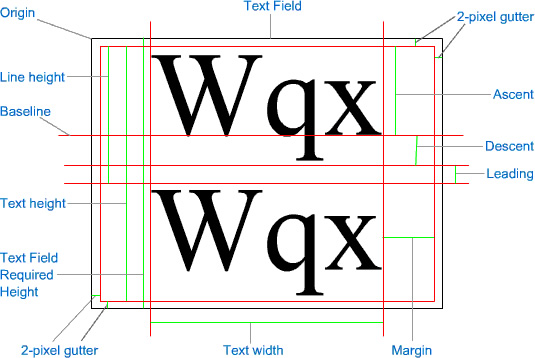
When setting up your TextFormat object, set all the attributes exactly as they will be set for the creation of the text field, including font name, font size, and leading. The default value for leading is 2.
Parameterstext:String — A string. |
|
width:Number [optional] — A number that represents the width, in pixels, at which the specified text should wrap. |
Object —
An object with the properties width, height, ascent, descent, textFieldHeight, textFieldWidth.
|
var my_str:String = "Small string";
// Create a TextFormat object,
// and apply its properties.
var my_fmt:TextFormat = new TextFormat();
with (my_fmt) {
font = "Arial";
bold = true;
}
// Obtain metrics information for the text string
// with the specified formatting.
var metrics:Object = my_fmt.getTextExtent(my_str);
// Create a text field just large enough to display the text.
this.createTextField("my_txt", this.getNextHighestDepth(), 100, 100, metrics.textFieldWidth,
metrics.textFieldHeight);
my_txt.border = true;
my_txt.wordWrap = true;
// Assign the same text string and TextFormat object to the my_txt object.
my_txt.text = my_str;
my_txt.setTextFormat(my_fmt);
The following example creates a multiline, 100-pixel-wide text field that's high enough to display a string with the specified formatting.
// Create a TextFormat object.
var my_fmt:TextFormat = new TextFormat();
// Specify formatting properties for the TextFormat object:
my_fmt.font = "Arial";
my_fmt.bold = true;
my_fmt.leading = 4;
// The string of text to be displayed
var textToDisplay:String = "Macromedia Flash Player 7, now with improved text metrics.";
// Obtain text measurement information for the string,
// wrapped at 100 pixels.
var metrics:Object = my_fmt.getTextExtent(textToDisplay, 100);
// Create a new TextField object using the metric
// information just obtained.
this.createTextField("my_txt", this.getNextHighestDepth(), 50, 50-metrics.ascent, 100,
metrics.textFieldHeight);
my_txt.wordWrap = true;
my_txt.border = true;
// Assign the text and the TextFormat object to the TextObject:
my_txt.text = textToDisplay;
my_txt.setTextFormat(my_fmt);
| Properties | Methods |